前言
前几天写了一篇 IPTV、APTV 直播源 m3u(0825更新),就有读者问,家里的智能电视、 Android 盒子、PC、MacBook 怎么看电视直播?今天专门写一篇教程,把这事儿讲明白。

文章开始前,先介绍一款非常牛逼的跨平台播放器 Kodi,本篇文章只介绍 Kodi 看电视直播这个功能,其实这款软件还有好多强大的功能,能够播放几乎所有流行的音频和视频格式。本教程就以 Kodi 为基础,其他播放器看 IPTV 电视原理相似,后续大家有诉求我再写。
下载 Kodi
官方传送门,选择对应自己的软件平台。
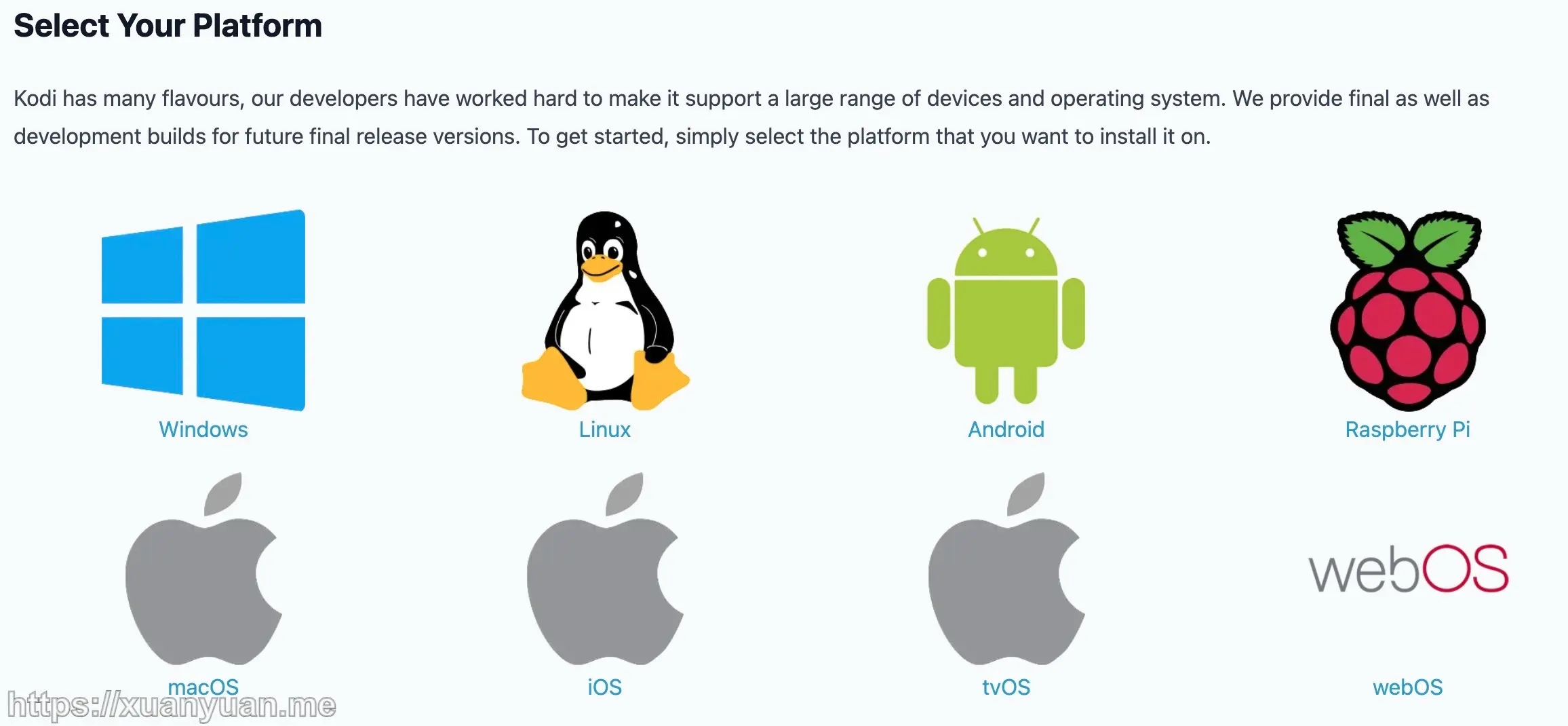
Kodi 设置中文
Kodi软件打开是全屏模式的,里面是英文界面,这时候不用慌,我们可以设置成中文界面。
1、打开软件后,进入是全屏英文界面的,我们打开设置,如图(注意图中鼠标位置,下同)
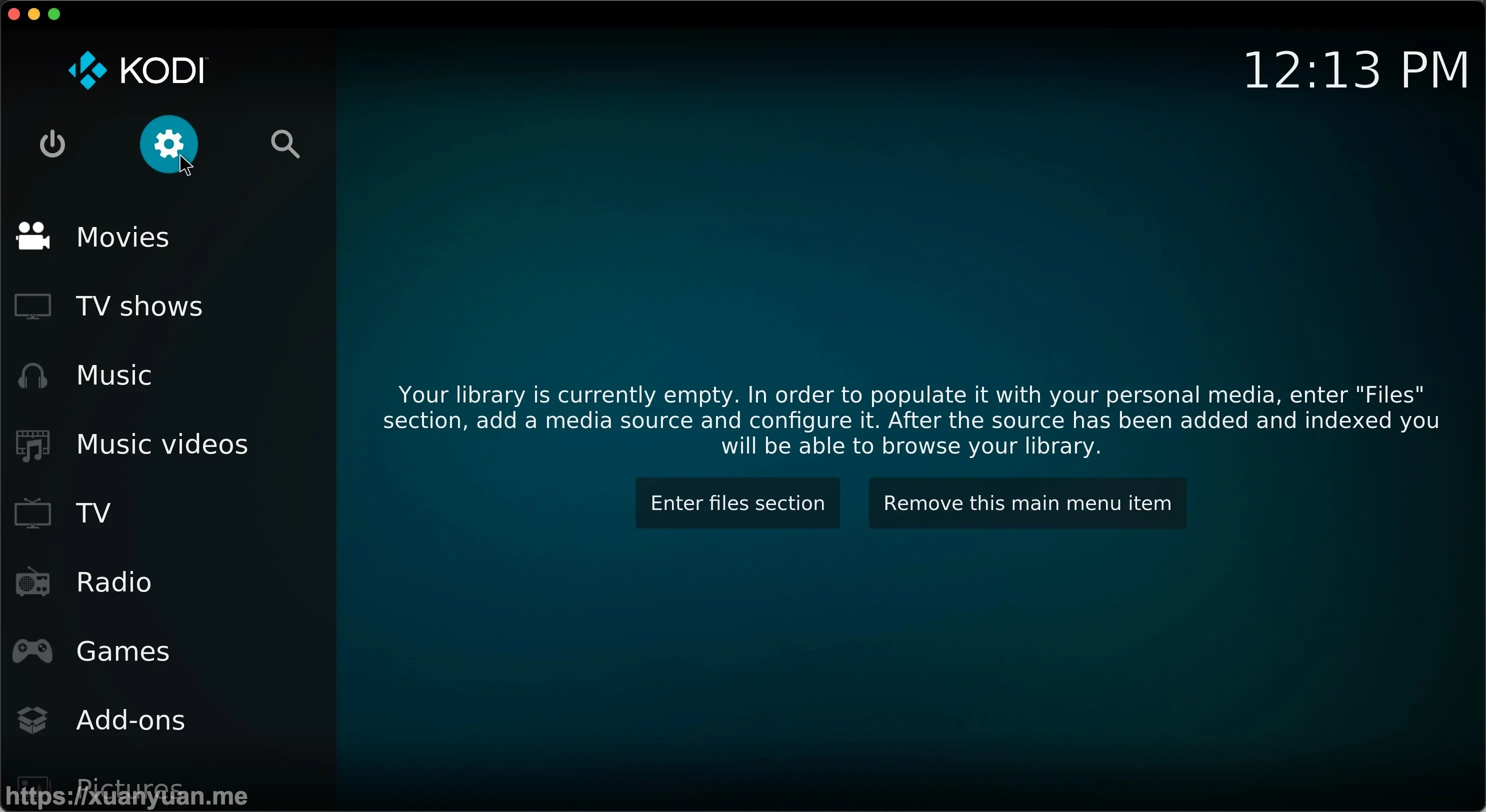
2、进入设置界面,选择 Interface settings,如图
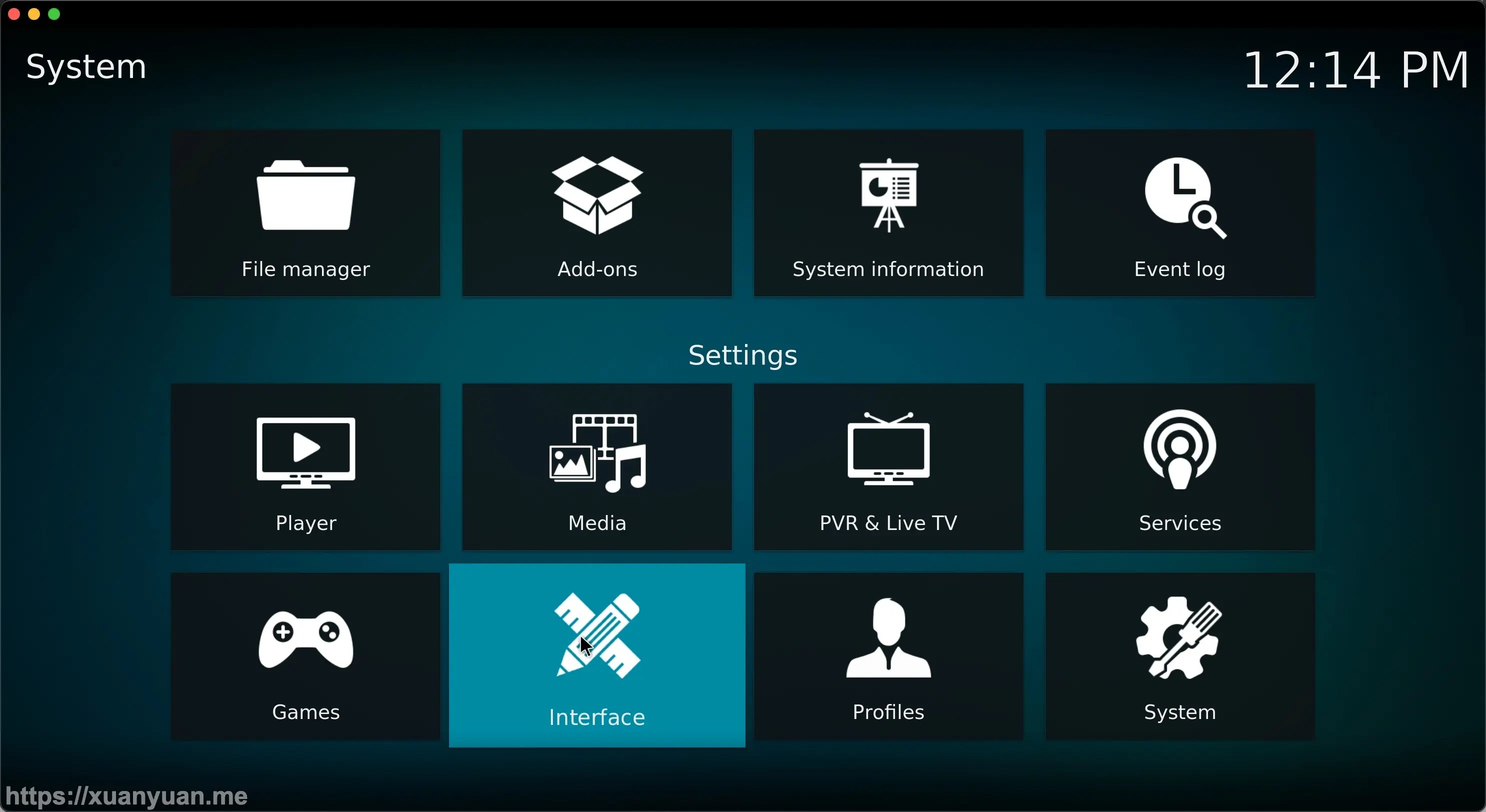
3、进入 Interface settings 界面,选择skin里面的选项 Fonts,如图
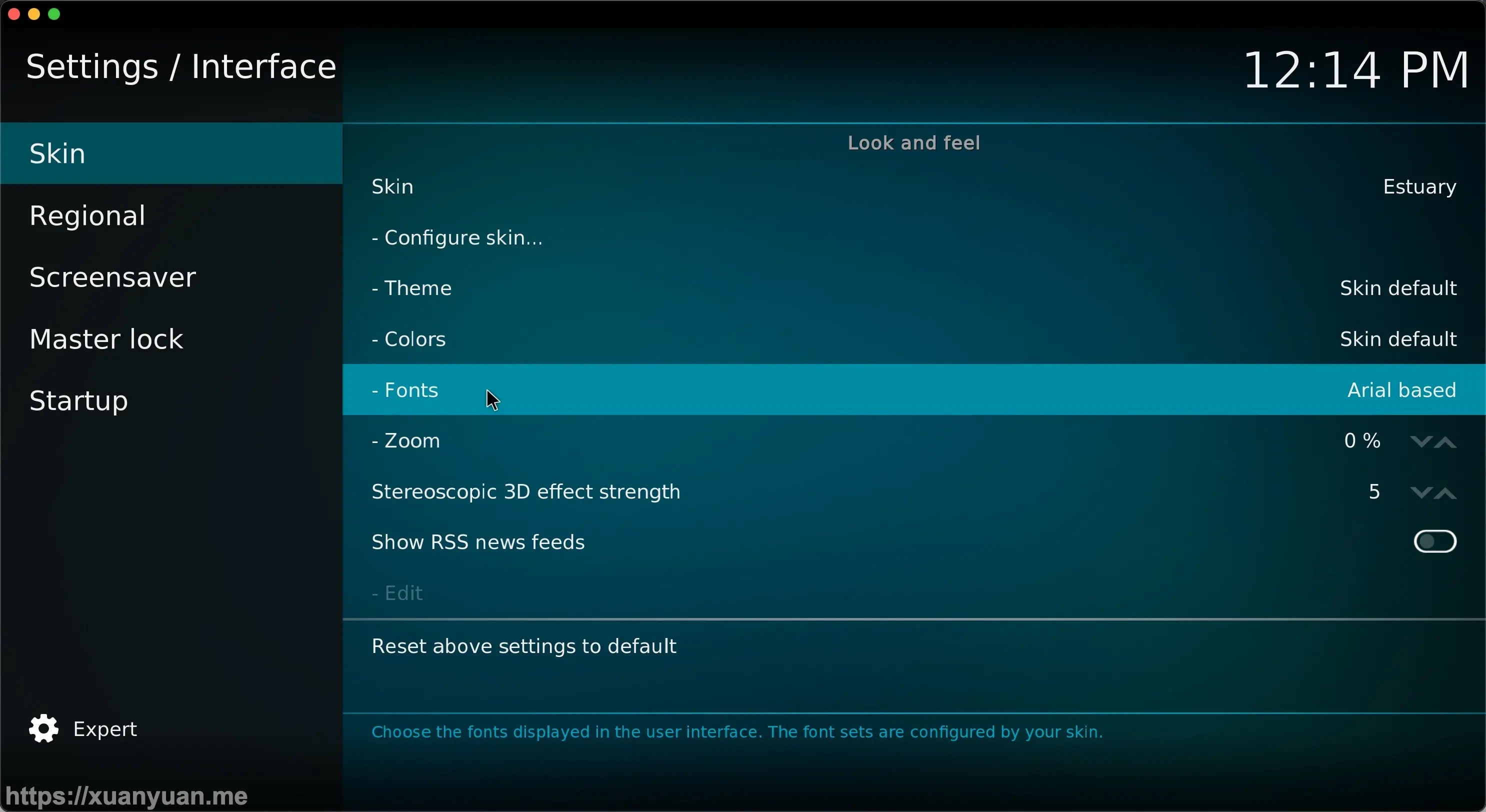
4、将 Fonts 由 Skin default 改为 Arial based。如图
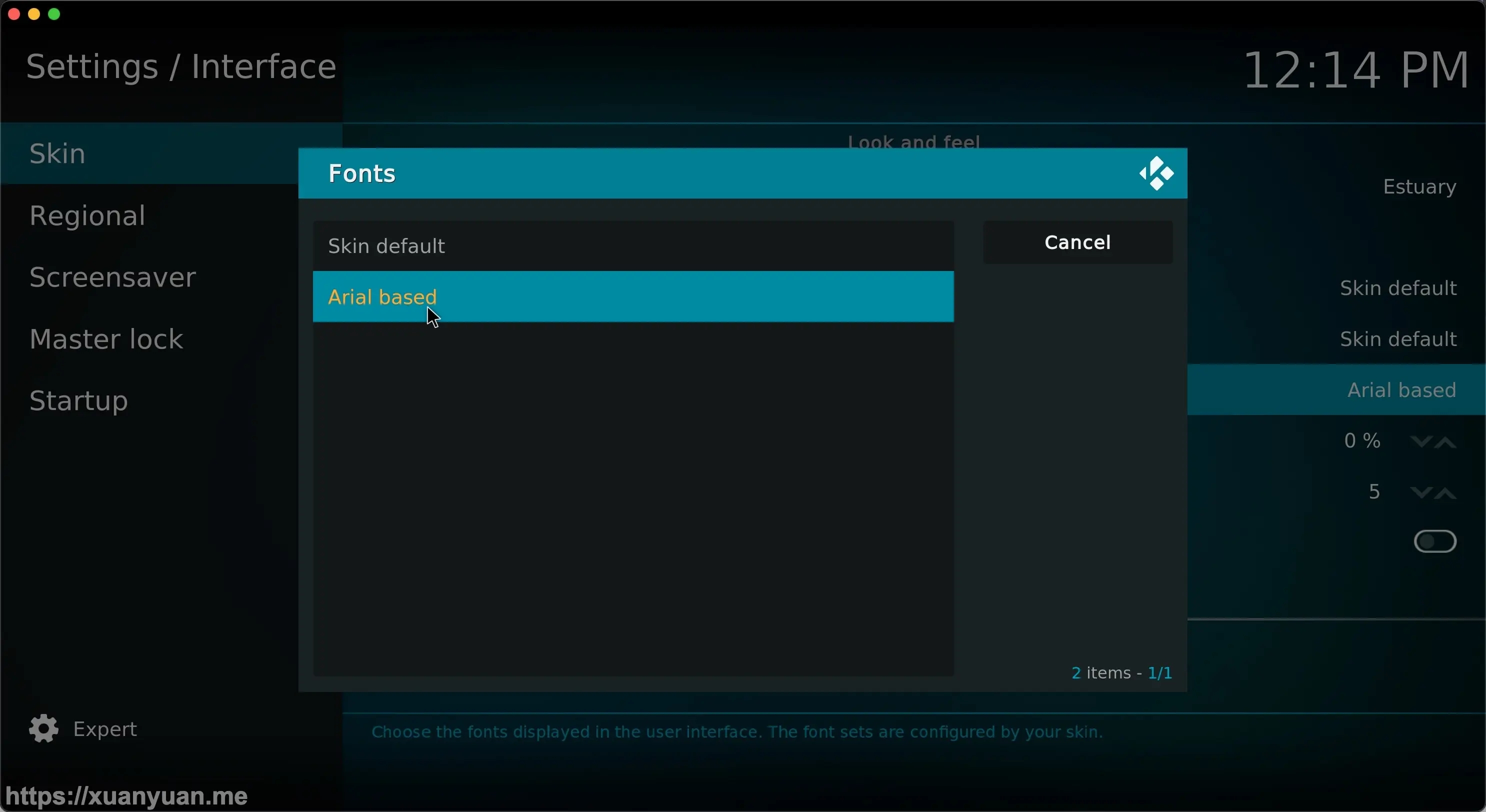
5、进入 Regional – Language 选项,选择简体中文
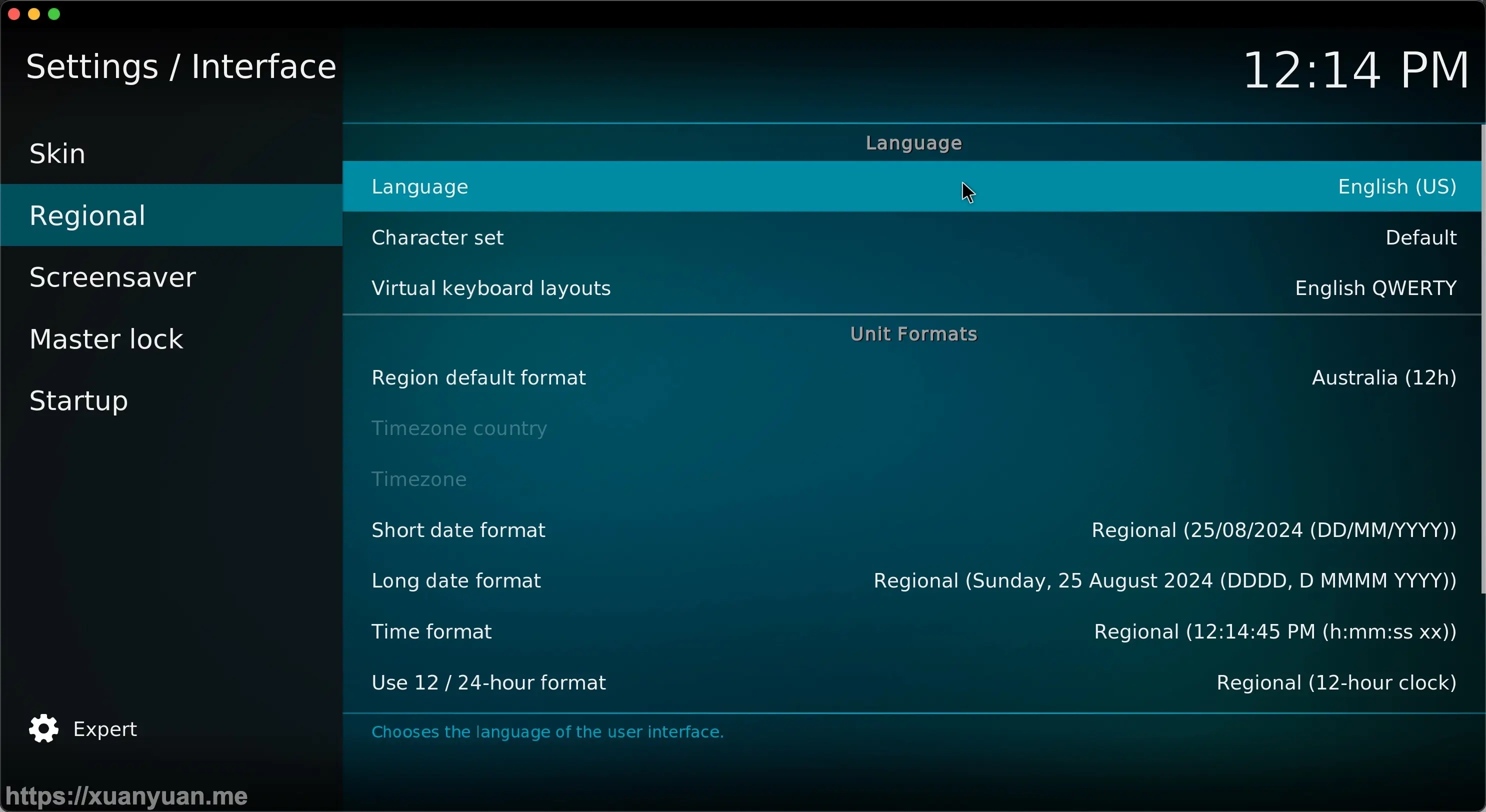
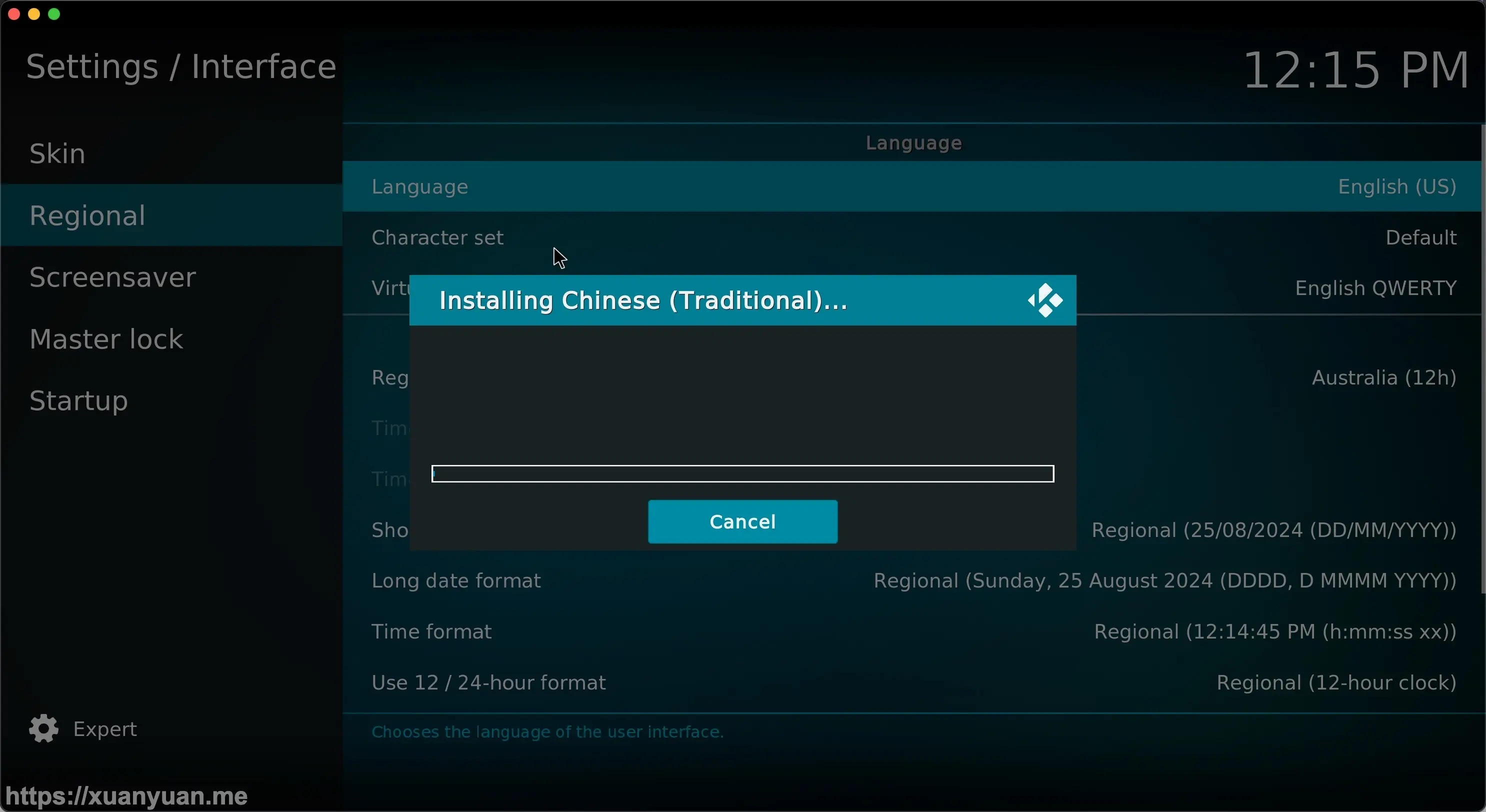

这样就设置成中文界面了,如图

Kodi 设置为窗口模式
PC/macOS 调试时,全屏模式不方便,我们也可以调成窗口化显示。返回设置,选择系统,如图

在“显示”设置里,选择“显示模式”,选择“窗口即可”
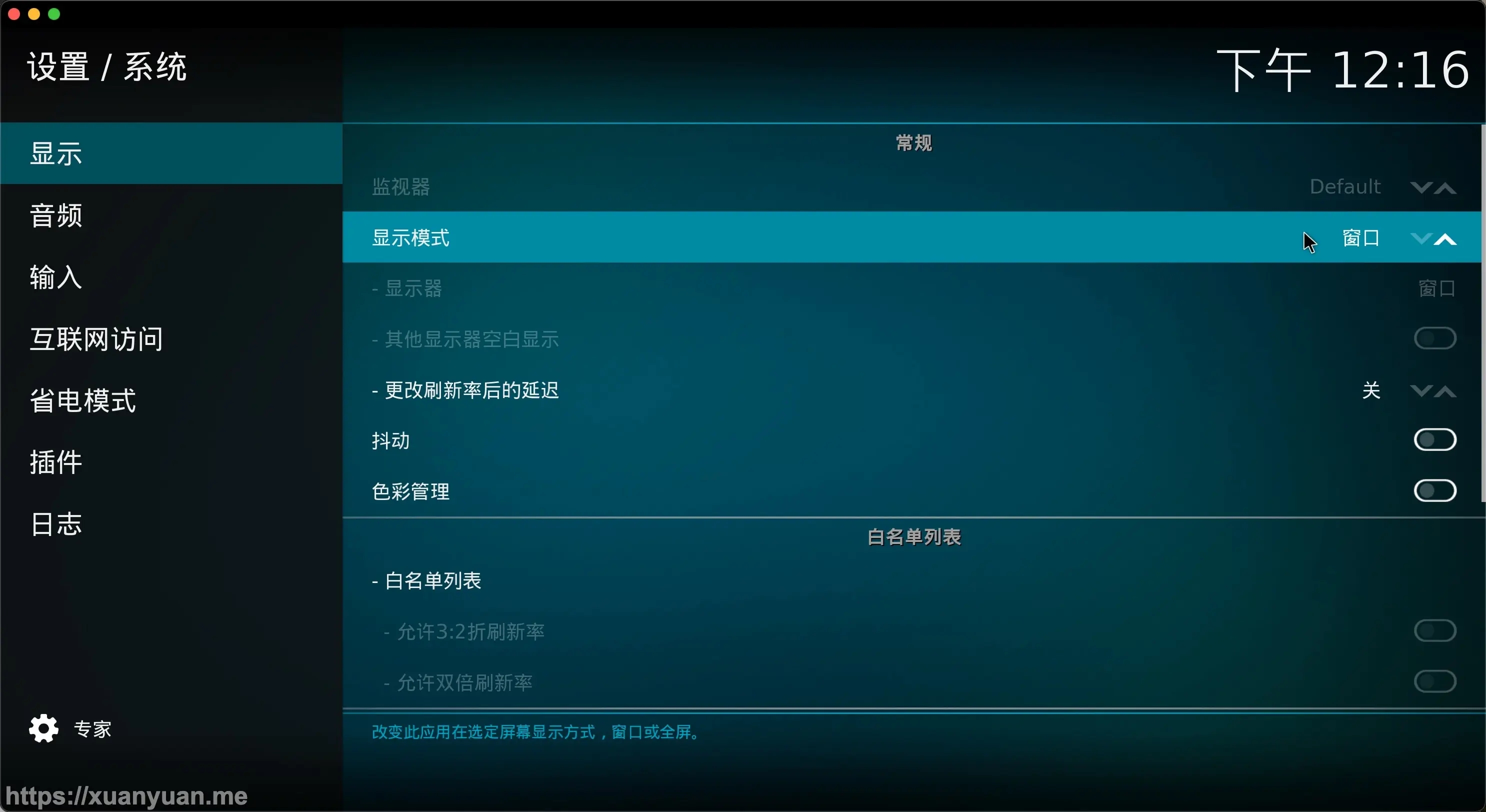
Kodi 安装插件
Kodi以丰富的插件,强大的功能为玩家所推崇。
Kodi 自带一个英文插件库,里面插件很多,但是并没有中文版的插件库,所以我们需要先安装中文版插件库。
插件库安装方法也很简单,在此介绍通过zip文件安装方法。
1、首先下载中文插件库:
Kodi 19 及以上版本下载地址:repository.xbmc-addons-chinese-2.0.0.zip(访问密码:1234) Kodi 18 及老版本 repository.xbmc-addons-chinese-1.2.1.zip
在此网站下载的zip文件不要解压。
2、进入kodi插件目录。
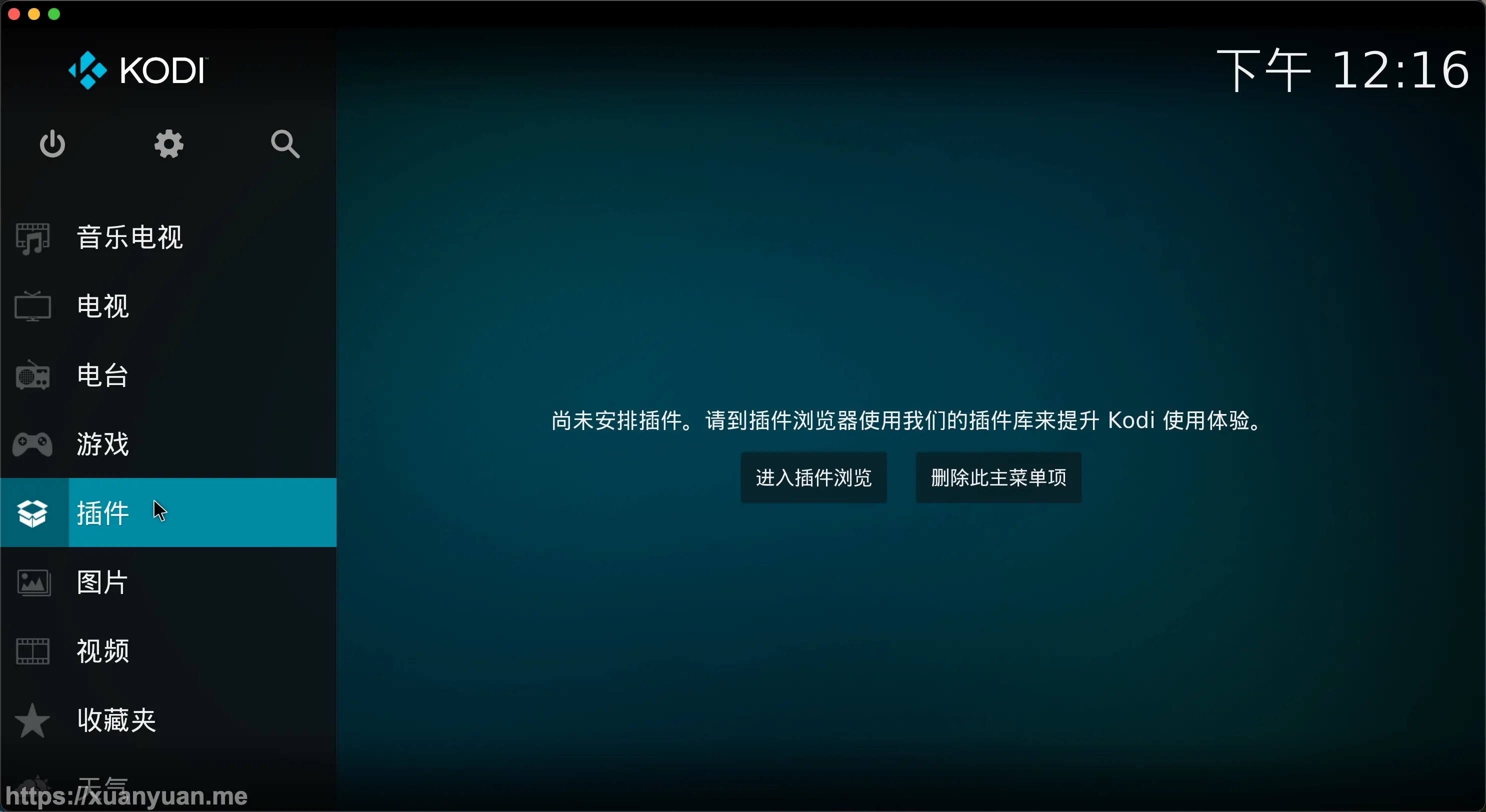
3、点击左上方的小盒子图标,选择从 zip 文件安装。
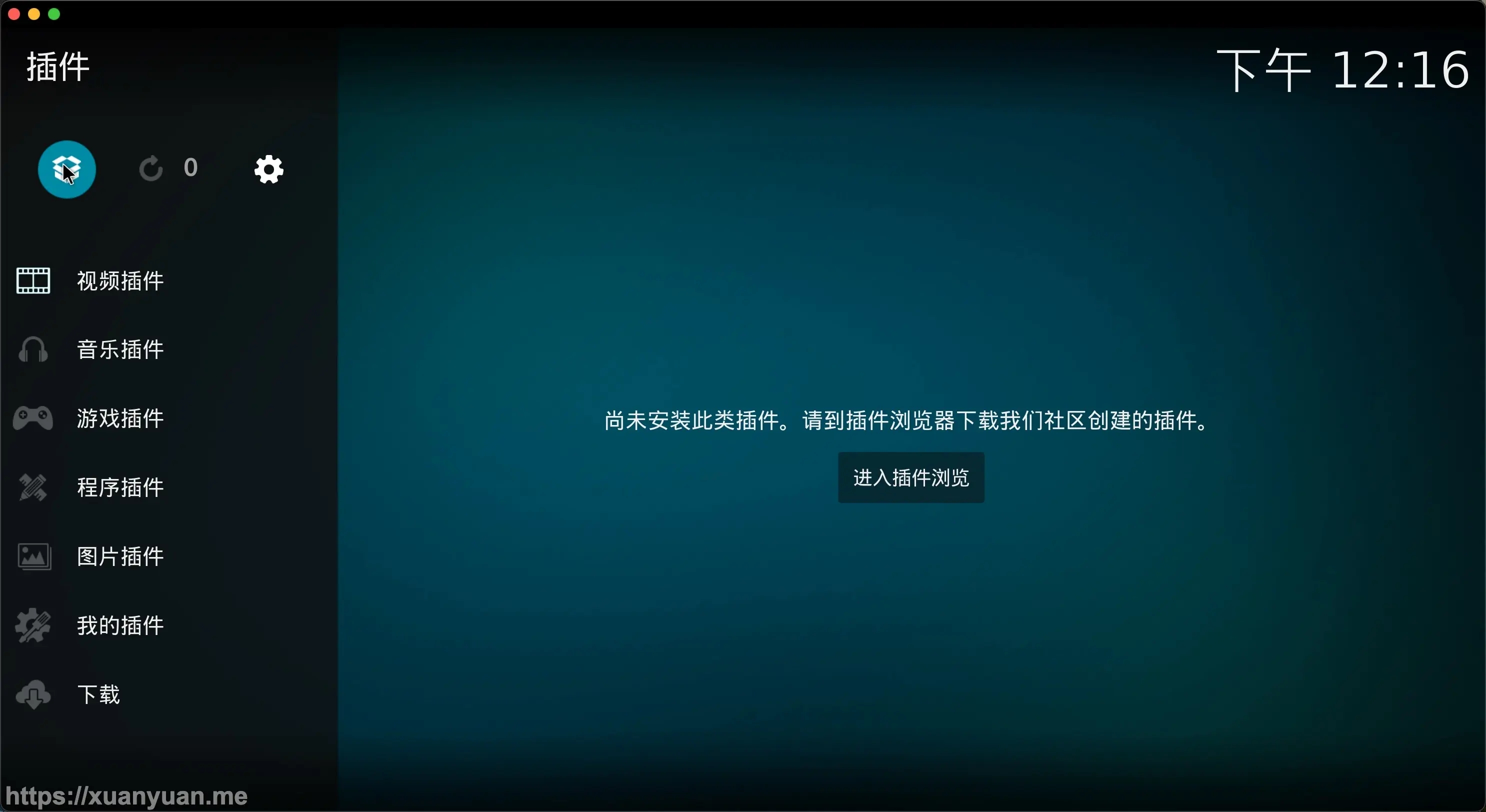
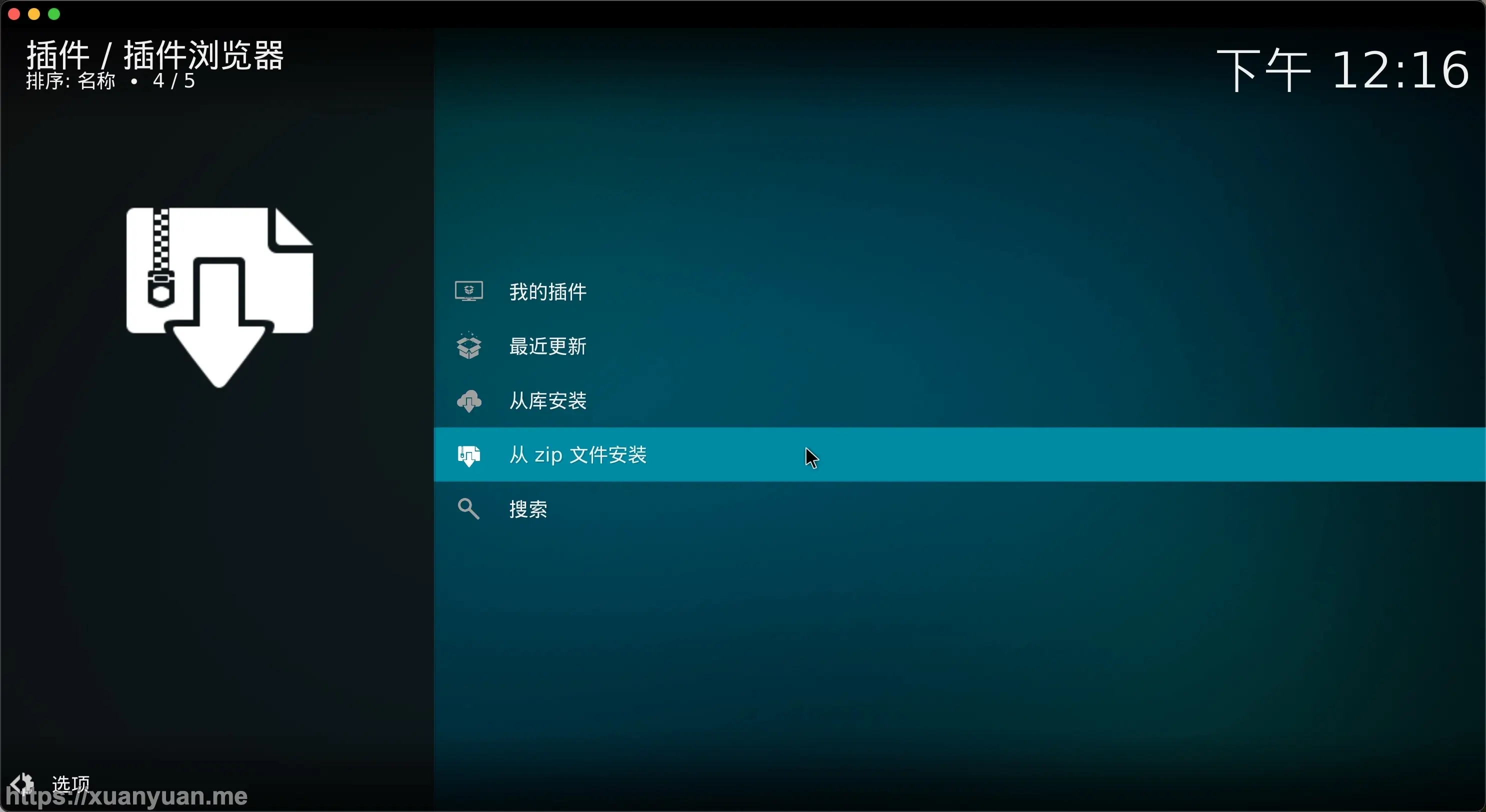
此时提示未知来源安装插件被禁止,点击设置,允许未知来源插件安装。
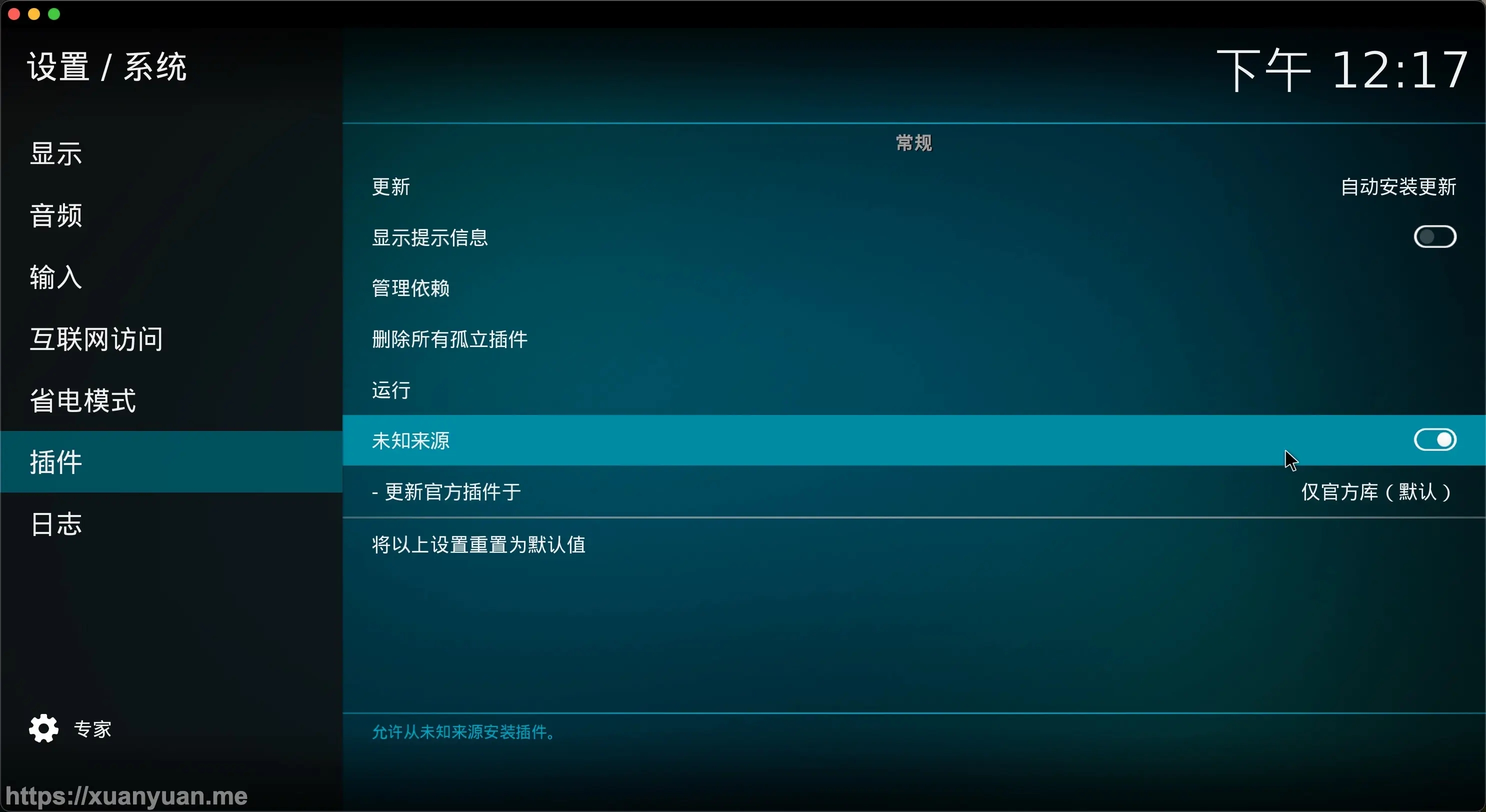
此时再选择从 zip 文件安装即可

至此中文插件库就安装完成了。
Kodi 电视直播 m3u 直播源设置
寻找 IPTV 直播源
使用 Kodi 观看电视直播主要依赖有效的m3u8直播源。在公开互联网上找一些最新的 m3u8 可用直播源,我们可以添加到 Kodi 中。
Kodi 最新 IPTV 直播源 m3u8/m3u 地址:IPTV、APTV 直播源 m3u(0822更新)
IPTV直播源 国内网络直连 支持IPv4/IPv6双栈访问:https://xuanyuan.me/lab/sites/11870.html
4K/8K超高清IPTV直播源在线地址综合汇总:https://xuanyuan.me/lab/sites/11958.html
安装 PVR IPTV Simple Client
1、打开Kodi,点击“插件”进入插件管理页面,然后点击左上角的图标
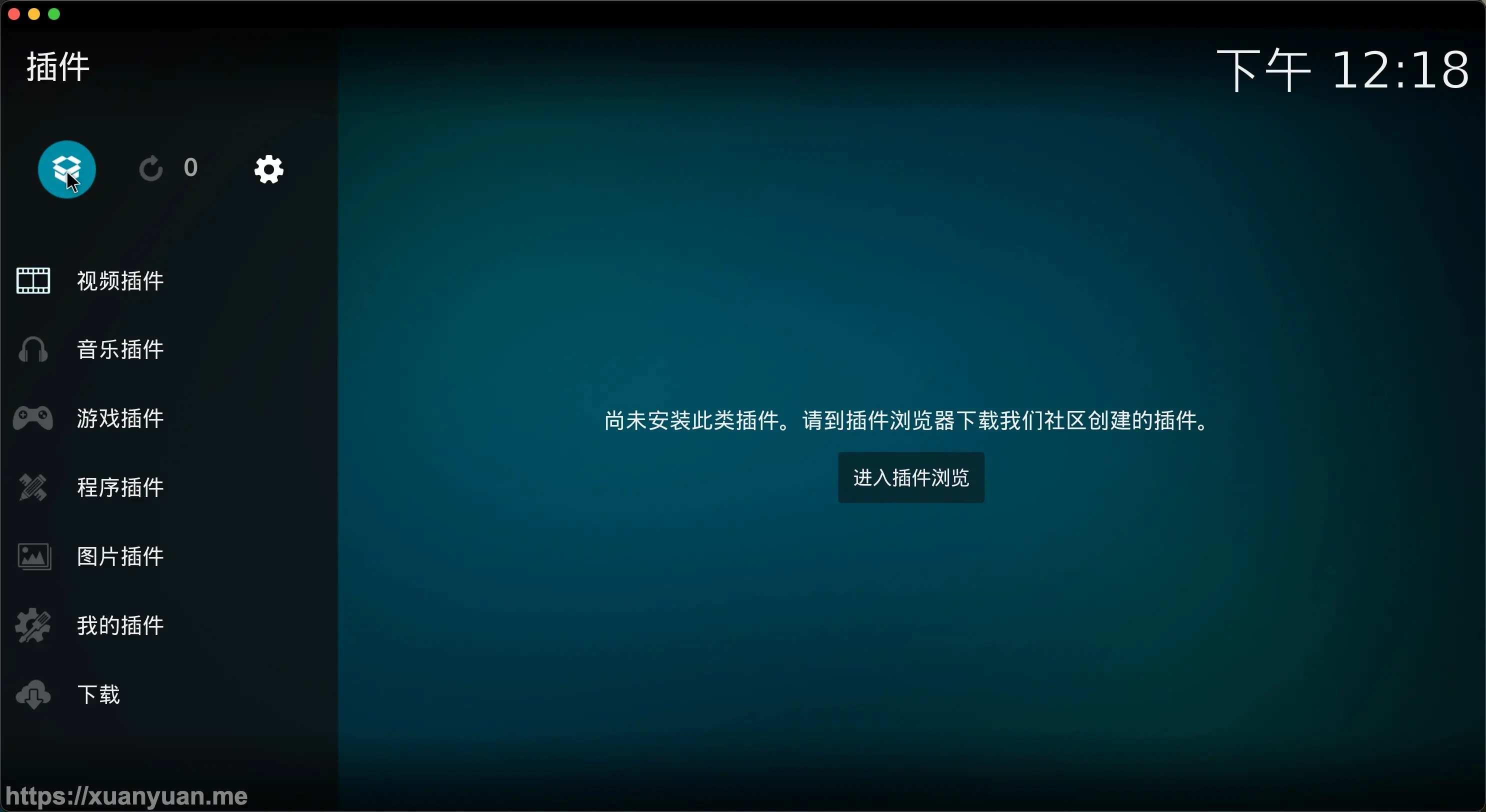
2.点“搜索”,输入“iptv”搜索,点击“PVR IPTV Simple Client”安装。


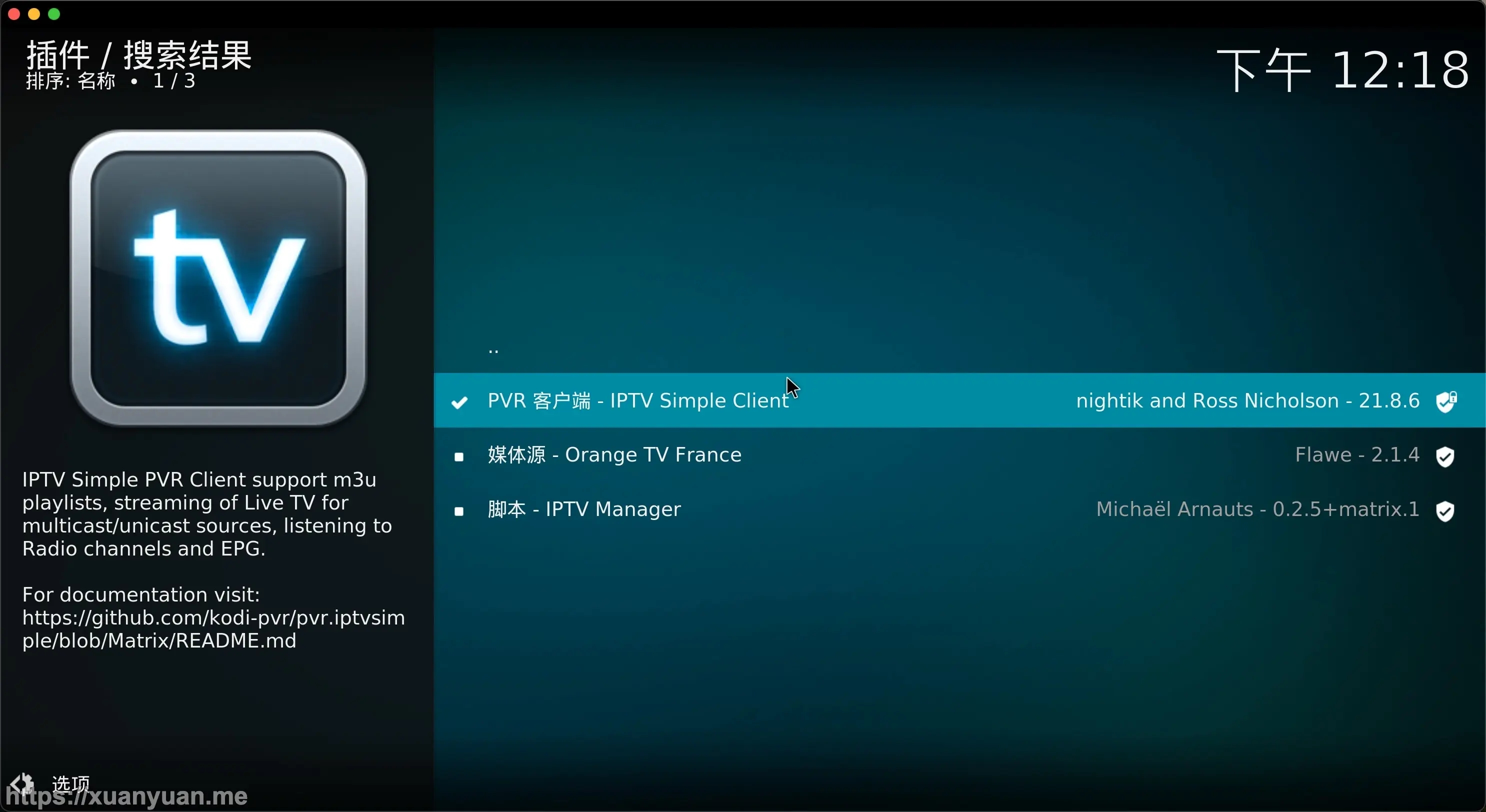
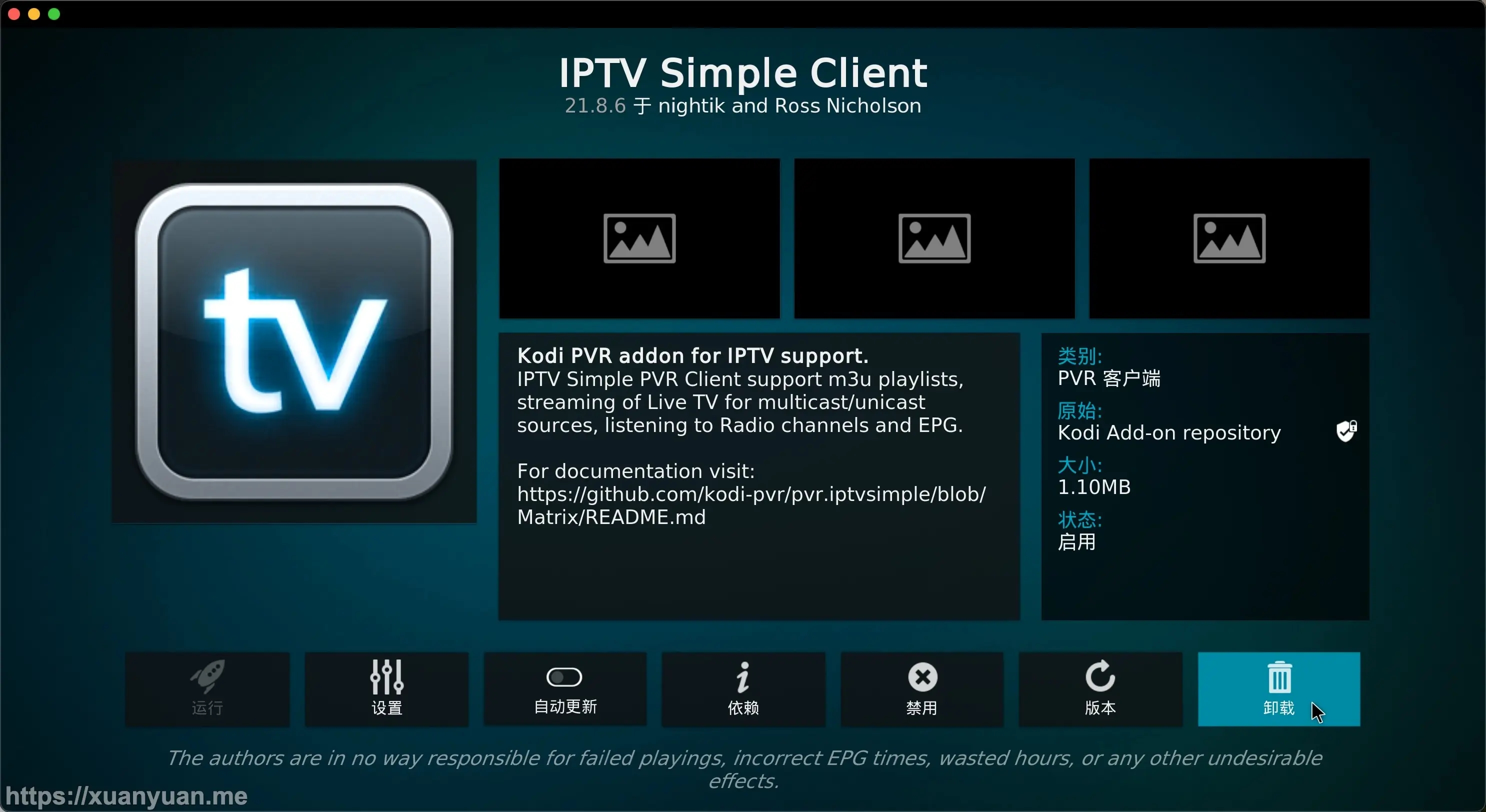
3.插件 -> 我的插件 -> PVR 客户端 -> PVR IPTV Simple Client
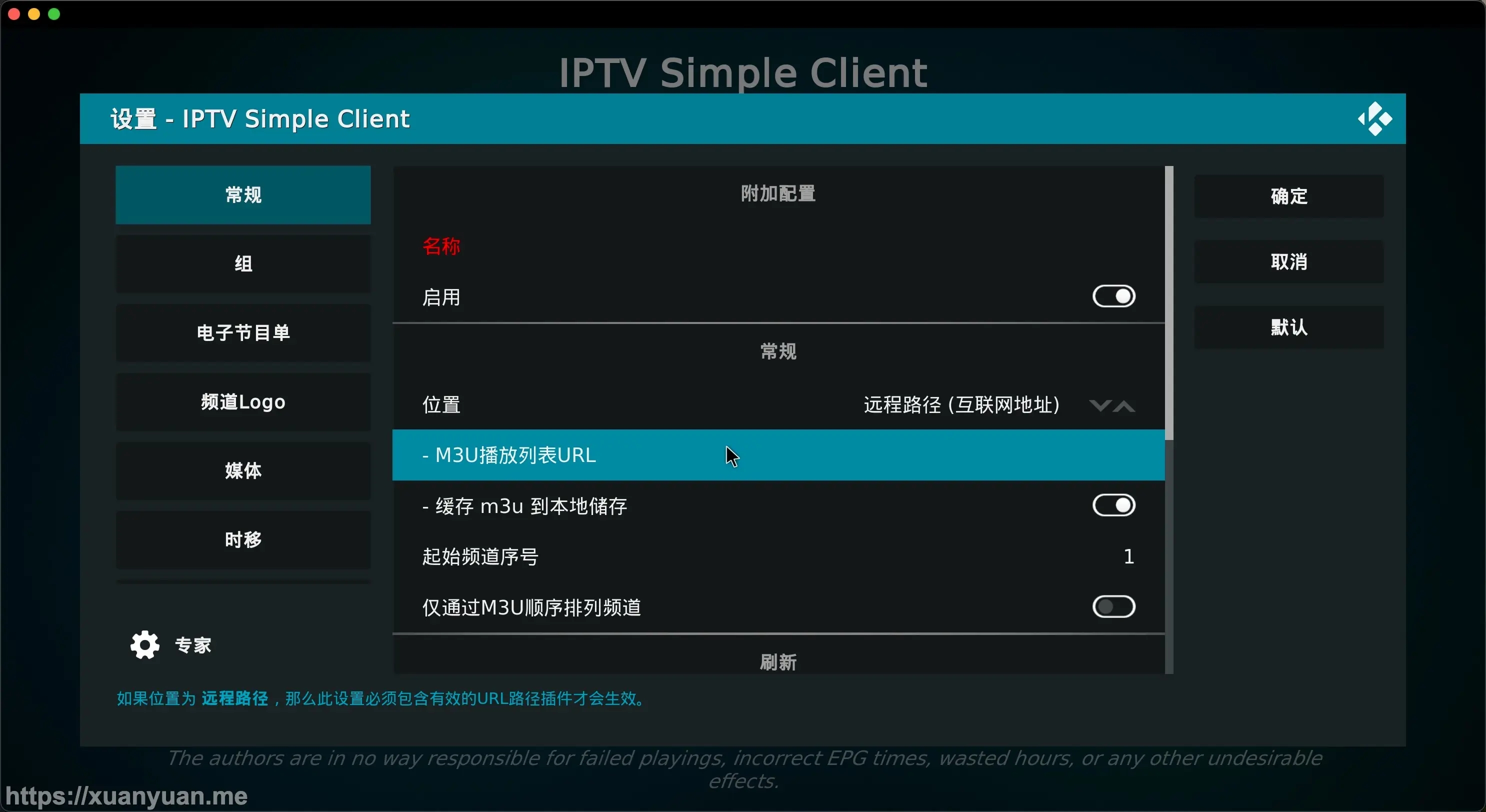
5.打开kodi,选择“电视”–“频道”即可看到 m3u8 文件中的电视节目列表,点击对应节目即可观看。



☝️用微信请我喝杯咖啡☕️
😛如果文章对您有用,请支持作者😛

☝️用支付宝请我喝杯奶茶🧋

