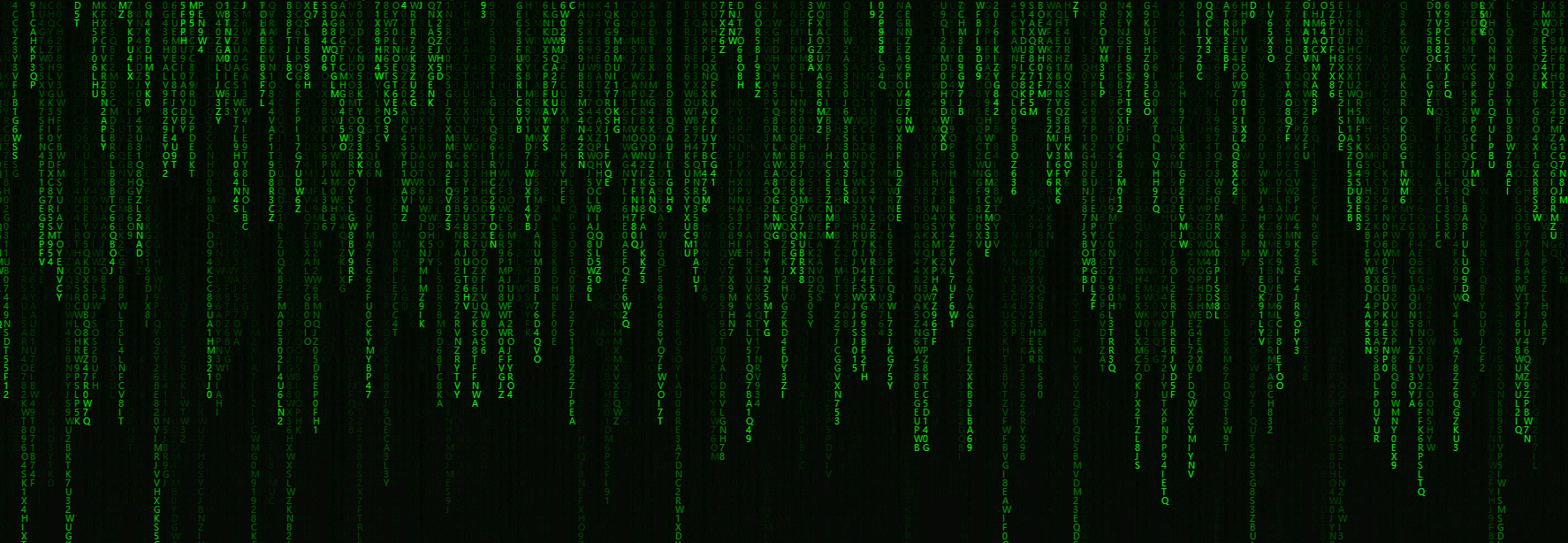
就像这样⬆️
安装
macOS & Linux:打开命令行 “terminal”
先安装包管理软件homebrew
curl -fsSL https://raw.githubusercontent.com/Homebrew/install/master/install
homebrew 安装完毕后
安装 cmatrix
brew install cmatrix
运行 cmatrix
cmatrix
我们就得到了下图:
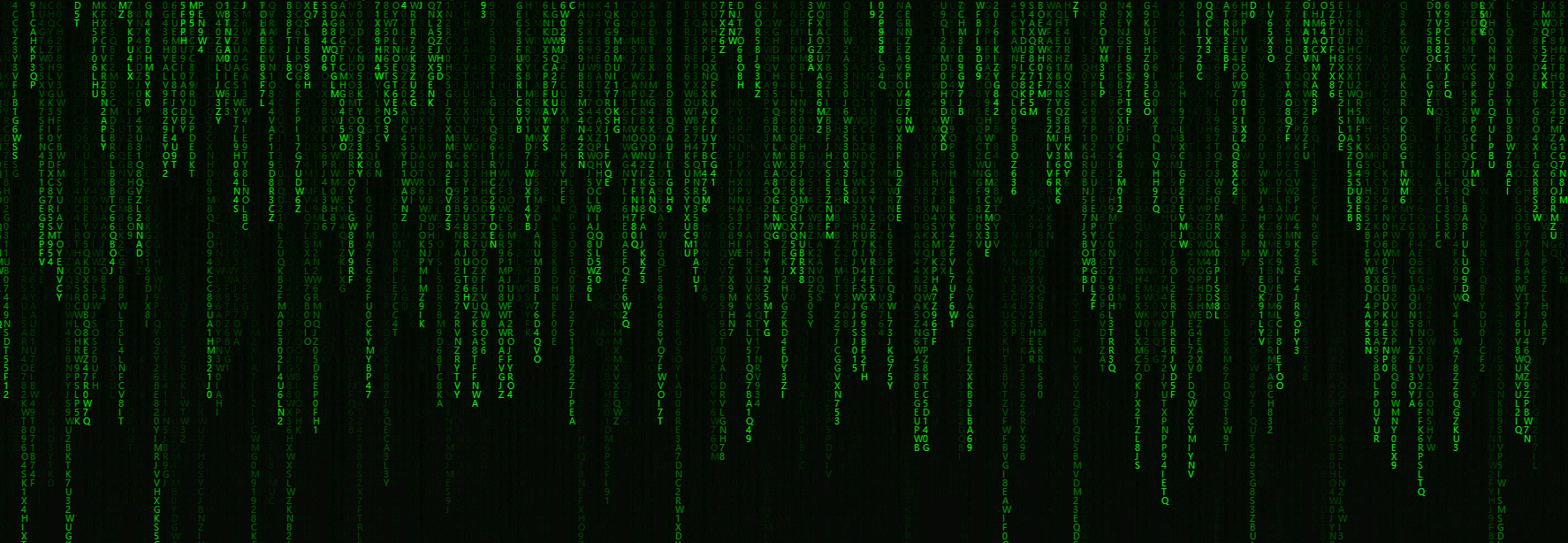
调整
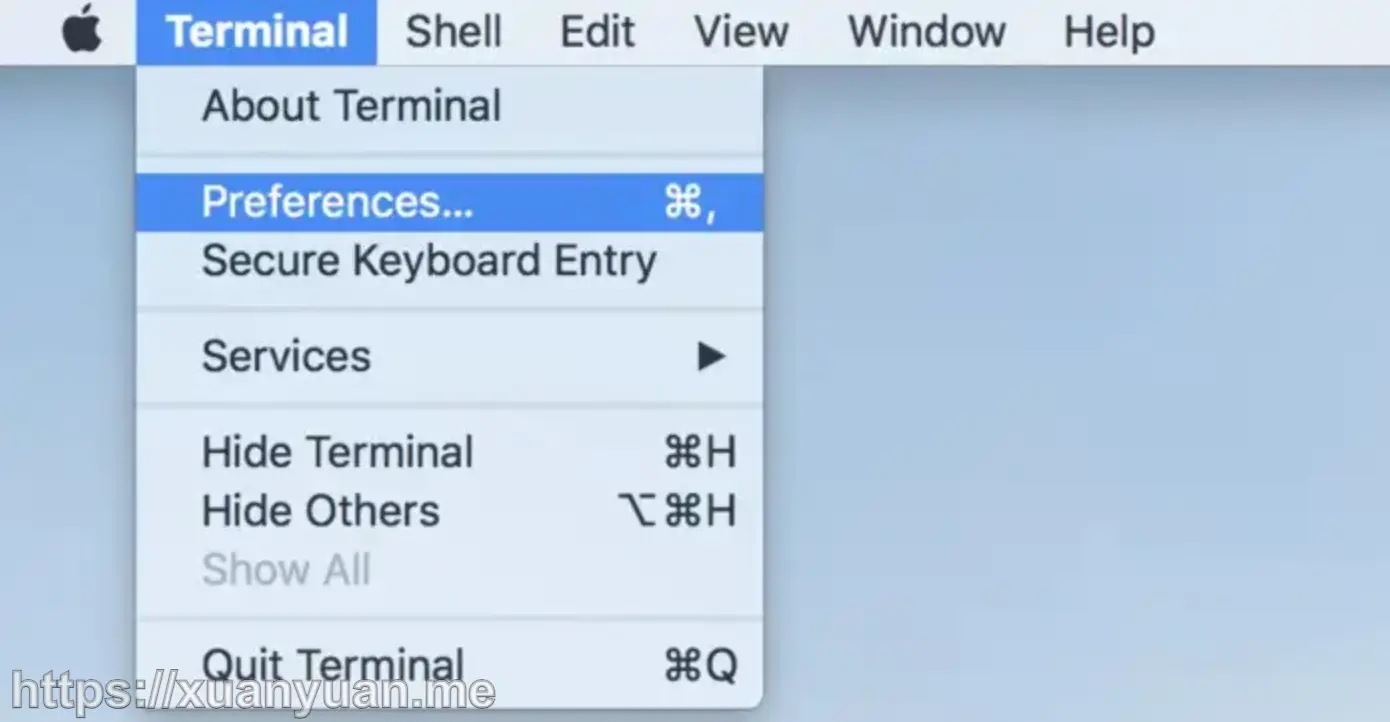
在出现的窗口中双击Pro
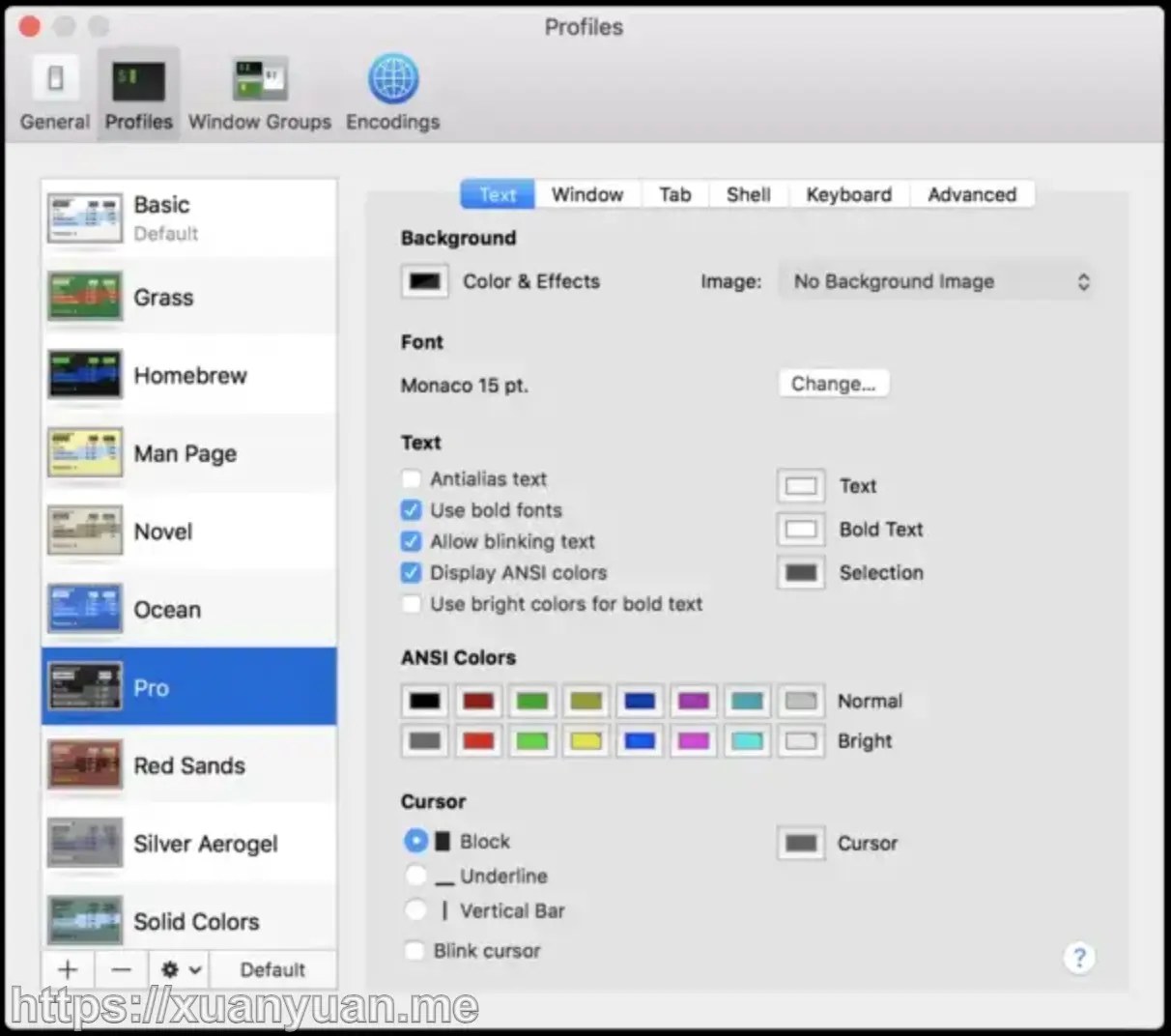
这时候出现了黑色的 terminal,这时可以按command和’+’两个键进行调整。
随后按住ctrl、command、f 进入全屏。
按q退出
现在我们来查看一下这个程序有什么可以调整的:输入
cmatrix --help
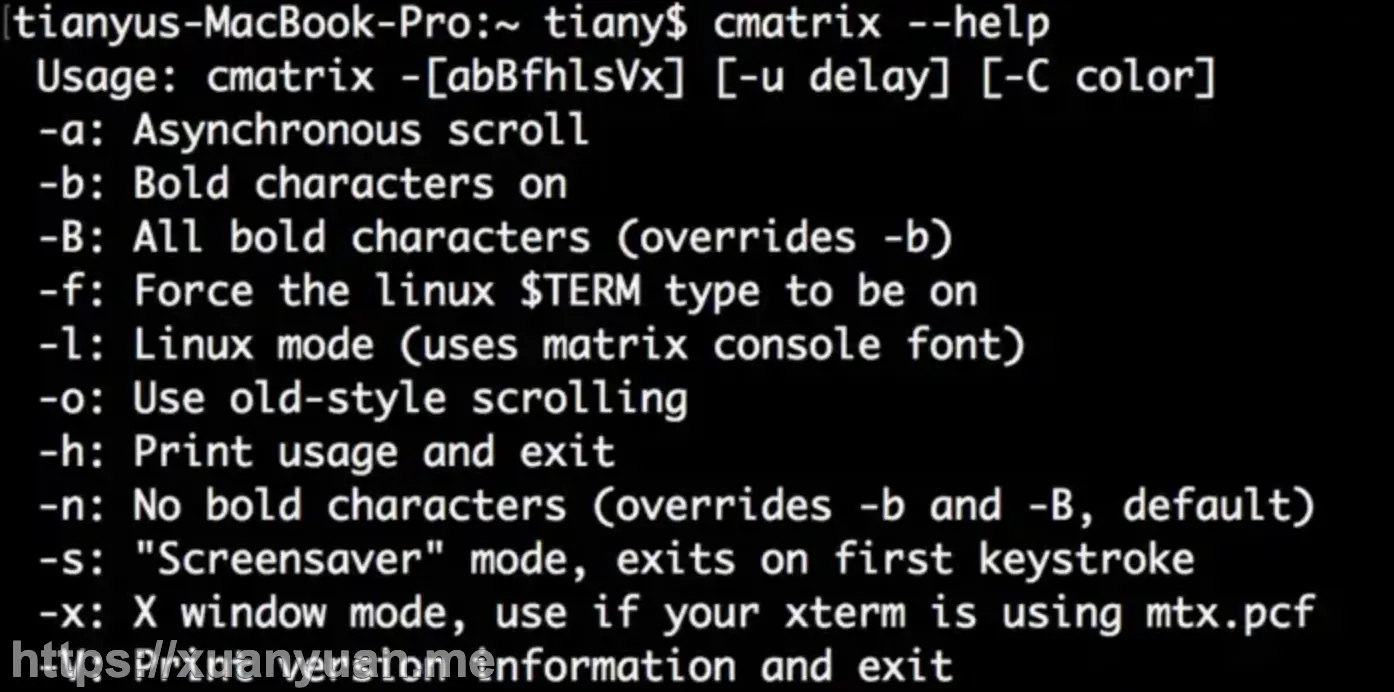
或者输入
man cmatrix
查看这个程序的使用手册(manual),退出手册按 q。
这时候,你就可以一个一个自己尝试啦。比如,在输入命令时,输入
cmatrix -bs -C white
翻译过来就是”字符用白色,包含一定的大写字母,遇到任意一个键盘输入就退出(而不是只能用q)”
当程序运行时,可以键入以上的键来调整你想要的效果:比如你如果按shift+7(也就是&),屏幕上的字体颜色就会变白色,可以按照手册上的说明进行不同的尝试。
© 版权声明
文章版权归作者所有,未经允许请勿转载。

☝️用微信请我喝杯咖啡☕️
😛如果文章对您有用,请支持作者😛

☝️用支付宝请我喝杯奶茶🧋
相关文章
暂无评论...

